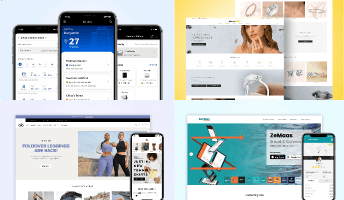Image Optimization Tips To Improve Business ROI

Image Optimization is one of the most neglected areas when it comes to driving search traffic and increasing conversion rates and sales for any eCommerce site.
In terms of Search Engine Optimization Services, most people think about keywords, content & backlinks while neglecting other powerful ways to optimize their site. On top of that, more visually appealing, faster-loading photos often result in higher conversion rates and sales.
Image Optimization Tips:
1. Focus on choosing high-quality images first
It’s clear that quality images have become a crucial part of the content strategy and directly affect SEO. Pages with high-quality pictures also tend to earn more backlinks and have higher conversion rates.
2. Own your copyright
Site owners can easily check to see if someone is using their images by simply performing an image search using a specific photo.
3. Name your image files to improve SEO
Many SEOs upload pictures with their original names, which should not be done. Naming your files is the first step in optimizing your images. It’s crucial in order to rank well.
4. Set up the alt tag
Character length: It is recommended you use at least 125 characters for the alt tag. Remember this must be a description of the picture, so you should put extra effort in being specific and accurate.
5. Set up title tag
When you move your mouse cursor over an image, often you see a visual caption with a text. This is the title tag! Its main purpose is to display information about the picture to the user.
6. Use surrounding text
Make sure the text surrounding the images is relevant. When Google crawls your images, it also checks the surrounding content.
7. Which image file types to use
The 3 most common file types used nowadays are JPEG, GIF, and PNG. Most people don’t know the differences between them but choosing the right file type is extremely important for your site load time.
8. Collect social signals for your images
Social signals are any type of social interaction with your webpage such as Facebook share, Facebook like, Tweets, Retweets, Pins, etc.
On top of SEO Benefits, sharing your images on social signals are
- Bring you lots of social traffic
- Increase your products’ chance of going viral.
- Further, engages your audience with your brand and products.
- Increase direct sales
- Make sure to keep testing & improving your store’s image performance
Key things you should test and analyze:
- Which images bring you more search traffic and why
- Which pictures on your site drive higher CTR rates, conversions and sales
- Which angles of images work better: Both in terms of search traffic and conversions
- How many pictures to put on a product page
Build Your Agile Team
Hire Skilled Developer From Us
undefined
undefined
undefinedOur Recent Blogs
Sharing knowledge helps us grow, stay motivated and stay on-track with frontier technological and design concepts. Developers and business innovators, customers and employees - our events are all about you.
Contact
Information
India
Ahmedabad
1007-1010, Signature-1,
S.G.Highway, Makarba,
Ahmedabad, Gujarat - 380051
Rajkot
1308 - The Spire, 150 Feet Ring Rd,
Manharpura 1, Madhapar,
Rajkot, Gujarat - 360007
UAE
Dubai
Dubai Silicon Oasis, DDP,
Building A1, Dubai, UAE
USA
Atlanta
6851 Roswell Rd 2nd Floor,
Atlanta, GA, USA 30328
New Jersey
513 Baldwin Ave, Jersey City,
NJ 07306, USA
California
4701 Patrick Henry Dr. Building
26 Santa Clara, California 95054
Australia
Queensland
120 Highgate Street,
Coopers Plains,
Brisbane, Queensland 4108
UK
London
85 Great Portland Street, First
Floor, London, W1W 7LT
Canada
Burlington
5096 South Service Rd,
ON Burlington, L7l 4X4
Let’s Transform Your Idea into
Reality. Get in Touch