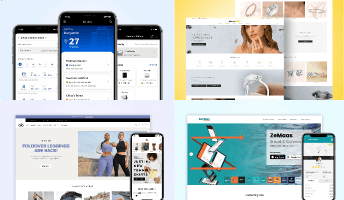Steps to follow for installing Android App while in the Development Phase

For any application development, there are some steps that need to be tailed varied from podium like android or iOS. So, below are rudimentary steps that need to be followed to run your test application that perfectly matches Client’s requirement.
Steps for Android Platform:
Step-1: First, you need to search for an APK that you want. Search online or in Google Play store for an APK file and download it to an easy-to-find location on your computer (like your desktop) or to your Android device.
Step-2: Before installing the app on your phone you will need to make sure that third-party apps are allowed on your android device which helps you install and run your application.
Step-3: Now to enable third-party apps to install in your device, go to Menu > Settings > Security > and check Unknown Sources to allow your phone to install apps from sources.
Step-4: For the latest Android version like 8 Oreo and 9 Pie you need to follow a different path for installing third-party apps. So, for that, you need to check the global setting to allow installation from unknown sources, which will be prompted to allow your browser or file manager to install APKs for the first time.
So, above are certain steps that need to be followed for testing their beta application prior to the final steps. With this user can come to know about the UI/UX for their application and its working. Through the above steps, our values customer can go through various application pages and can opt for any change if required.
Build Your Agile Team
Hire Skilled Developer From Us
undefined
undefined
undefinedOur Recent Blogs
Sharing knowledge helps us grow, stay motivated and stay on-track with frontier technological and design concepts. Developers and business innovators, customers and employees - our events are all about you.
Contact
Information
India
Ahmedabad
1007-1010, Signature-1,
S.G.Highway, Makarba,
Ahmedabad, Gujarat - 380051
Rajkot
1308 - The Spire, 150 Feet Ring Rd,
Manharpura 1, Madhapar,
Rajkot, Gujarat - 360007
UAE
Dubai
Dubai Silicon Oasis, DDP,
Building A1, Dubai, UAE
USA
Atlanta
6851 Roswell Rd 2nd Floor,
Atlanta, GA, USA 30328
New Jersey
513 Baldwin Ave, Jersey City,
NJ 07306, USA
California
4701 Patrick Henry Dr. Building
26 Santa Clara, California 95054
Australia
Queensland
120 Highgate Street,
Coopers Plains,
Brisbane, Queensland 4108
UK
London
85 Great Portland Street, First
Floor, London, W1W 7LT
Canada
Burlington
5096 South Service Rd,
ON Burlington, L7l 4X4
Let’s Transform Your Idea into
Reality. Get in Touch